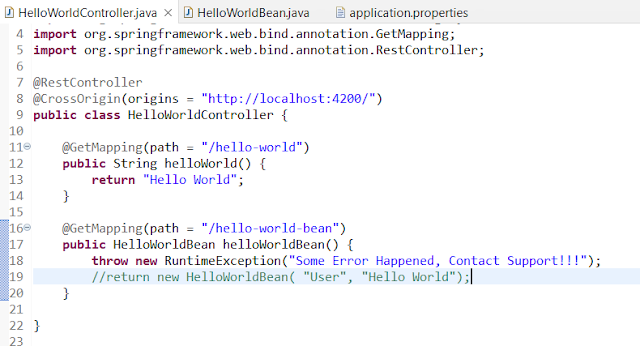Update Feature - 1

In Previous topic we have looked in Delete Functionality and integrated both UI and JAVA and on click of Delete button we showing message in header if it is success. In this topic we will work on update functionality, let's start and update our code as below : First we have to update our todos-list.component.html and add a column for update, we will remove action column and change it to update and delete columns. Your page will look as below: Now we have to create a updateTodo method in todos-list.component.ts file and from this method we want to open a new page where we update the details. so for opening a new page we have create a component so create a component with ng generate component todo as shown below If you remember from some of the starting topic we have added new component to app-routing.module.ts file. we have to do this because we are routing to another page when we click on update button. Now create updateTodo method which will route to the edit page so for ...