Installing Angular CLI
For Installing Angular CLI:
open your command prompt in administer mode and type below command
"npm install -g angular/cli@13.2.5" @13.2.5 is the latest version, you can take the latest version of it.
Once installed you can check it by typing "ng version" in command prompt and below window will appear :
Here you can see the CLI Version, Node Version, NPN Version and other details.

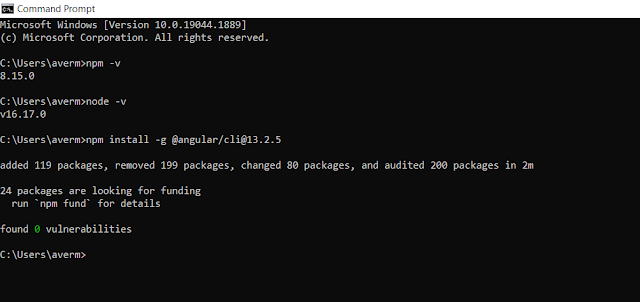



Comments
Post a Comment