Eclipse, Springboot Application, Webservice
In previous topics we have create simple angular application and put some hardcoded value. As this whole course is for angular application with springboot java we will now look forward to create simple springboot application.
Let's start with webservice, as per W3C Definition of webservice:
webservice is a software system designed to support interoperable machine to machine interaction over a network.
Keys of webservice are :
1. Webservice are designed for application to application interaction.
2. Not platform dependent.
3. should allow communication over network.
In This we are using rest webservice for our application.
Now we will create java application using spring initializer and import in eclipse. Go to Spring Initializer and create a project as shown below.
Click on generate it will download the project now unzip at you project location.
Now import project in eclipse as shown below:
After import wait for few min to download the dependency and you can see below folder structure of the project
In you check the pom.xml you will find all the dependency that we have selected at the time of project creation is present here.
Now go to RestWebserviceApplication.class and run it as java application you can see application will start with tomcat server as tomcat is default server for springboot application and default port number 8080 and also see the H2 Database initialization
In next topic we will simple hello world service and look into dispatcher servlet and auto configuration.


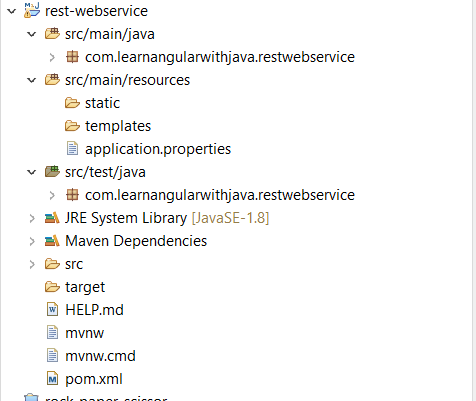




Comments
Post a Comment