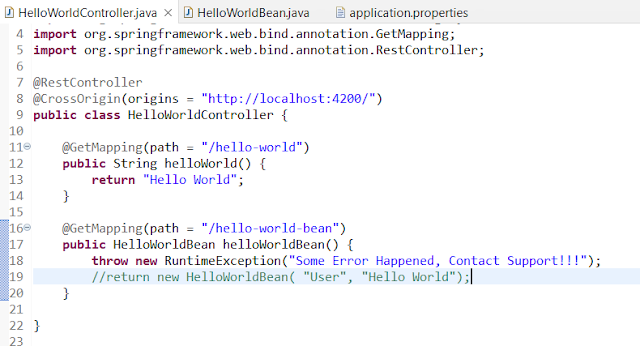Refactoring Angular and Java Application code

In This topic we will refactor our code for better readability. Refactor JAVA Code : Let's start with JAVA Code so you can see in previous few topic we have added cross origin annotation in each controller to call API from Angular application. what will happen if you have lots of Controller then there will a chance we miss adding it. So what we will do ? For now we will add a bean in RestWebserviceApplication.class which will handle cross origin. We are going to use WebMvcConfigurer and will override addCorsMappings as per our project needs. WebMvcConfigurer : It is an Interface which is used to customized JAVA Configuration for spring MVC enabled project. addCorsMappings/ CorsRegistry : It is a default method provided by WebMvcConfigurer to configure global cross origin request. Update your code as shown below and once you add this you can remove CrossOrigin annotation from Controller class. Check from UI if your application is working fine after th...